Except as otherwise noted, the content of this page is licensed under the Creative Commons Attribution 3.0 License, and code samples are licensed under the BSD License.
©2012 Google
A theme is a special kind of extension that changes the way the browser looks. Themes are packaged like regular extensions, but they don't contain JavaScript or HTML code.
You can find and try a bunch of themes at the Chrome Web Store.

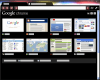

Here is an example
manifest.json
file for a theme:
{
"version": "2.6",
"name": "camo theme",
"theme": {
"images" : {
"theme_frame" : "images/theme_frame_camo.png",
"theme_frame_overlay" : "images/theme_frame_stripe.png",
"theme_toolbar" : "images/theme_toolbar_camo.png",
"theme_ntp_background" : "images/theme_ntp_background_norepeat.png",
"theme_ntp_attribution" : "images/attribution.png"
},
"colors" : {
"frame" : [71, 105, 91],
"toolbar" : [207, 221, 192],
"ntp_text" : [20, 40, 0],
"ntp_link" : [36, 70, 0],
"ntp_section" : [207, 221, 192],
"button_background" : [255, 255, 255]
},
"tints" : {
"buttons" : [0.33, 0.5, 0.47]
},
"properties" : {
"ntp_background_alignment" : "bottom"
}
}
}
Colors are in RGB format.
To find the strings you can use within the "colors" field,
look for kColor* strings in
theme_service.cc.
Image resources use paths relative to the root of the extension.
You can override any of the images that are specified by
kThemeableImages in
theme_service.cc.
Just remove the "IDR_"
and convert the remaining characters to lowercase.
For example, IDR_THEME_NTP_BACKGROUND
(which kThemeableImages uses
to specify the background of the new tab pane)
corresponds to "theme_ntp_background".
This field lets you specify
properties such as background alignment,
background repeat,
and an alternate logo.
To see the properties and the values they can have, see
theme_service.cc.
You can specify tints to be applied to parts of the UI
such as buttons, the frame, and the background tab.
Google Chrome supports tints, not images,
because images don't work across platforms
and are brittle in the case of adding new buttons.
To find the strings you can use within the "tints" field,
look for kTint* strings in
theme_service.cc.
Tints are in Hue-Saturation-Lightness (HSL) format, using floating-point numbers in the range 0 - 1.0:
You can alternatively use -1.0 for any of the HSL values
to specify no change.
Community-written documentation to help you write themes is here:
http://code.google.com/p/chromium/wiki/ThemeCreationGuide